Bhulekh Odisha Land Records ROR,Naksha, Bhulekh Download
Bhulekh Odisha is an online web portal that allows the citizens of the state Odisha view their land record details. This online portal for land records holds all the details of all the registered land holdings in the state odisha.
The Bhulekh Odisha online portal can be get information on the land, property owner, value of the property, Naksa,and owner of the land.Bhulekh has become much easier for the people to get their land record details compared to how it was before. The process is simple and convenient with a quick turnaround time.
How do I check Land Records Online in Odisha.
In order to check your ROR online on the Bhulekh portal, you should follow the step-by-step.
Bhulekh Odisha Official Site
Through the Bhulekh portal, you can check land record by tenant name, khatiyan, and plot. You need to Visit Bhulekh Odisha official portal and click “ROR View”
Verify Land Record by Khatiyan Number
Step 1: Select your district, tahasil, village, and RI circle.
Step 2: Select “Khatiyan”.
Step 3: Now select Khatiyan number and hit “enter” to view the land record Front page details.
Step 4:Then selected RoR ack Page and Print
Verify Land Record by Tenant Name.
Step 1: Select your district, tahasil, village, and RI circle.
Step 2: Select “Tenant”.
Step 3: Put the tenant’s name and hit “enter” to view the land record details.
Verify Land Record by Plot.
Step 1: Select your district, tahasil, village, and RI circle.
Step 2: Select “Plot”.
Step 3: Choose the plot number and hit “enter” to view your land record details.
Submit the details
After selecting the respective options, you have to click on “ROR Front Page” or “ROR Back Page” option as per your preference.
Take Printout
Once you have checked all the information mentioned on ROR you can click on “Print” button and take a printout of it for future purpose.
Bhulekh Odisha Land Records ROR,Naksha, Map Download
Go to the official website. http://bhulekh.ori.nic.in
Submit the details
After selecting the respective options, you have to click on “ROR Front Page” or “ROR Back Page” option as per your preference.
Step 1: Select your district, tahasil, village, and RI circle.
Step 2: Select “Khatiyan”.
Step 3: Now select Khatiyan number and hit “enter” to view the land record Front page details.
Step 4:Then selected RoR ack Page and Print
How to check Orissa Bhu Naksha/Map.
Step I- Go to the official website of Bhulekh Odisha i.e. http://bhulekh.ori.nic.in.
Step II- Click on “Map View” tab given on the menu bar.
How to check Orissa Bhu Naksha
Step III- You will be redirected to the Bhunaksha portal.
Step IV- On this page, you have to select your district and click on the submit button.
How to check Orissa Map
Step V- Now you have to select your district, Tehsil, RI no., Village, Sheet No. and the map of that district will appear.
Orissa Bhu Naksha
Step VI- You can check map of your plot by clicking the no. in the map. On selecting your Plot no., information about that plot will appear in “Plot Info” section as shown in the picture.
Orissa Land Map
You can also check map of your land by visiting Bhunaksha Plot directly- http://bhunakshaodisha.nic.in/
Take Printout
Once you have checked all the information mentioned on ROR you can click on “Print” button and take a printout of it for future purpose.








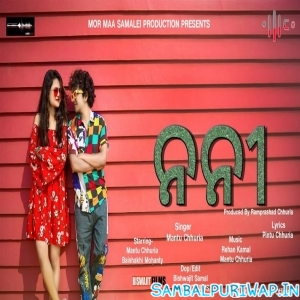







0 Comments